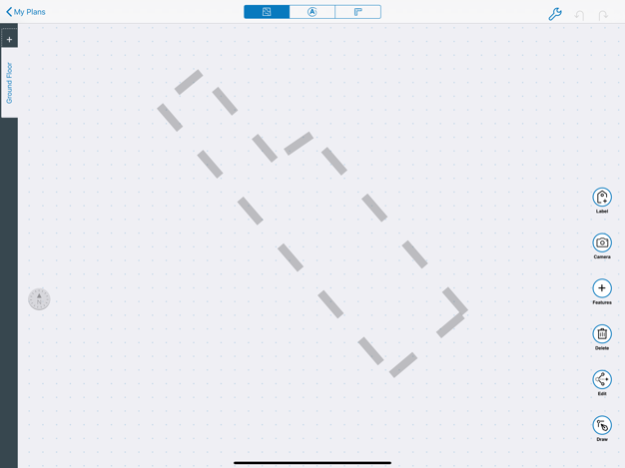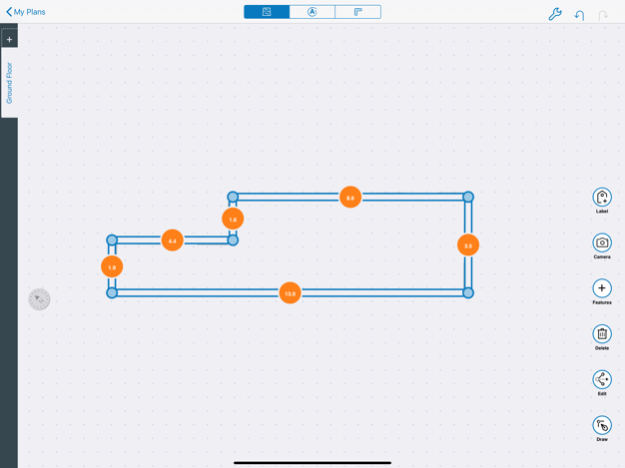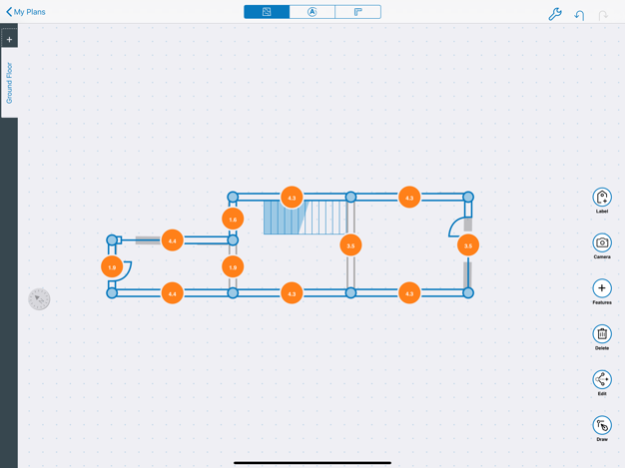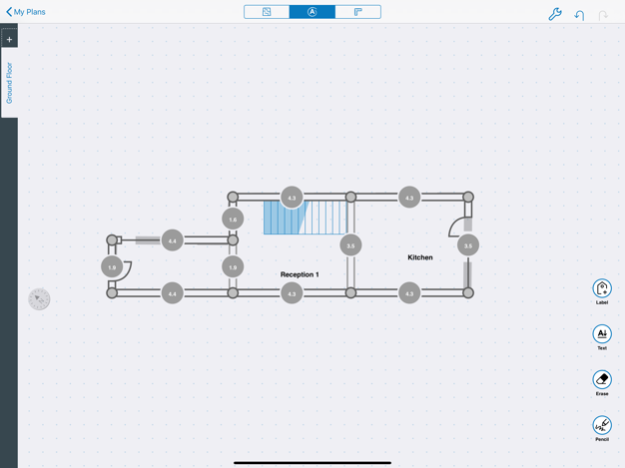CoreLogic Floor Plan 2.27.0
Continue to app
Free Version
Publisher Description
Comprehensive mobile floor plan app for surveyors to create accurate floor plans on-site in one intuitive interface, to support property surveys and valuations.
eTech’s mobile solution allows surveyors to easily draw and annotate property floor plans. The Floor Plan app enables the creation of fully editable floor plans using intuitive sketch tools and components, including doors and windows. Measurements are automatically calculated based on the sketch with the ability to edit, or there is the option to integrate with OS MasterMap service, which retrieves property dimensions and automatically creates a floor plan, saving time and effort.
Key Features:
• Easily generate floor plans on-site using sketch tools and annotations
• Access a full range of room components including multiple floors and irregular shapes
• Integration into OS MasterMap service to create automated floor area calculations
• Floor plan automatically inserted into a Mortgage Valuation Report and HomeBuyer Report*
*Functionality available if used in conjunction with eTech’s SurveyValuation app
About CoreLogic UK
CoreLogic UK is a leading provider of mobile surveying and workflow management software, combined with data and analytical insights, supporting the UK property services industry. The integrated solutions help to streamline operations, enhance productivity, enable smarter decision making and mitigate property-related risk. CoreLogic UK is a wholly owned subsidiary of CoreLogic International (NYSE: CLGX), the largest global provider of property information. Find out more at corelogic.uk
Mar 5, 2024
Version 2.27.0
Custom label functionality added to SSS Mode
Bug fix to display unconnected corners
About CoreLogic Floor Plan
CoreLogic Floor Plan is a free app for iOS published in the Office Suites & Tools list of apps, part of Business.
The company that develops CoreLogic Floor Plan is CoreLogic U.K. Limited. The latest version released by its developer is 2.27.0.
To install CoreLogic Floor Plan on your iOS device, just click the green Continue To App button above to start the installation process. The app is listed on our website since 2024-03-05 and was downloaded 2 times. We have already checked if the download link is safe, however for your own protection we recommend that you scan the downloaded app with your antivirus. Your antivirus may detect the CoreLogic Floor Plan as malware if the download link is broken.
How to install CoreLogic Floor Plan on your iOS device:
- Click on the Continue To App button on our website. This will redirect you to the App Store.
- Once the CoreLogic Floor Plan is shown in the iTunes listing of your iOS device, you can start its download and installation. Tap on the GET button to the right of the app to start downloading it.
- If you are not logged-in the iOS appstore app, you'll be prompted for your your Apple ID and/or password.
- After CoreLogic Floor Plan is downloaded, you'll see an INSTALL button to the right. Tap on it to start the actual installation of the iOS app.
- Once installation is finished you can tap on the OPEN button to start it. Its icon will also be added to your device home screen.